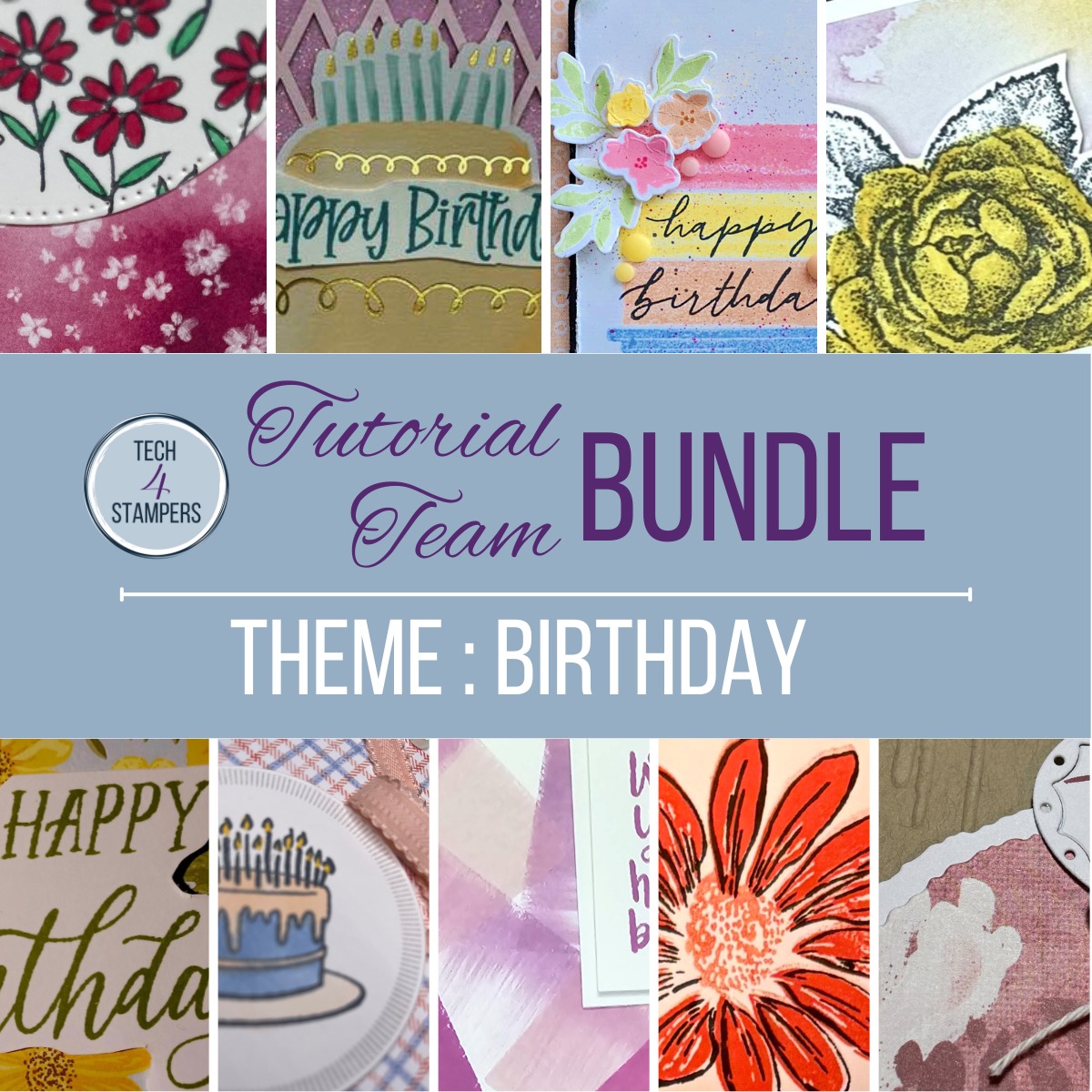PRODUCT LAUNCH BY RESERVATION ONLY – IMPORTANT!
This product launch is completely different than anything we’ve ever done before, as we anticipate there to be an extremely high demand for this. Your tool will be ordered like a pre-order, reserve your spot, and wait for your tool to arrive.
Doing it this way will stop out of stocks and back orders, although we will have to wait slightly longer, we will be more efficient in our inventory, happy and stress-free! Here’s how to reserve yours.
There will be three separate product reservation windows and corresponding shipping dates, (explained in the chart below). The first window opens on Thursday 16th November, at 21:00 GMT.

RESERVE YOUR STAMPARATUS IN THREE EASY STEPS
To reserve your Stamparatus, you must have a customer account in my online shop. If you haven’t got one, you will need to go to my Stampin’ Up! Online Shop HERE, then click Create Account and follow the on-screen instructions.
STEP 1 – Click the reserve button, RESERVE HERE or directly in my online shop! (This link will not work until Thursday 16th November at 21:00 GMT/ 22:00 CET)
STEP 2 – Your product reservation will appear on the screen. Customers are limited to 1 Stamparatus per Reservation Window. Please note, if you’d like to cancel your reservation you can do this on the same screen.
STEP 3 – A confirmation email will be sent to your email inbox, no payment will be taken during the reservation.
When the Stamparatus stock comes into the warehouse you’ll receive an email notifying you that your Stamparatus order is ready.
Your Stamparatus order will sit in your shopping cart, it is important that you DO NOT DELETE this item from your shopping basket, as your reservation will be cancelled. Then simply complete the checkout as normal, and yes you will be able to add other products to your shopping basket.
Sue